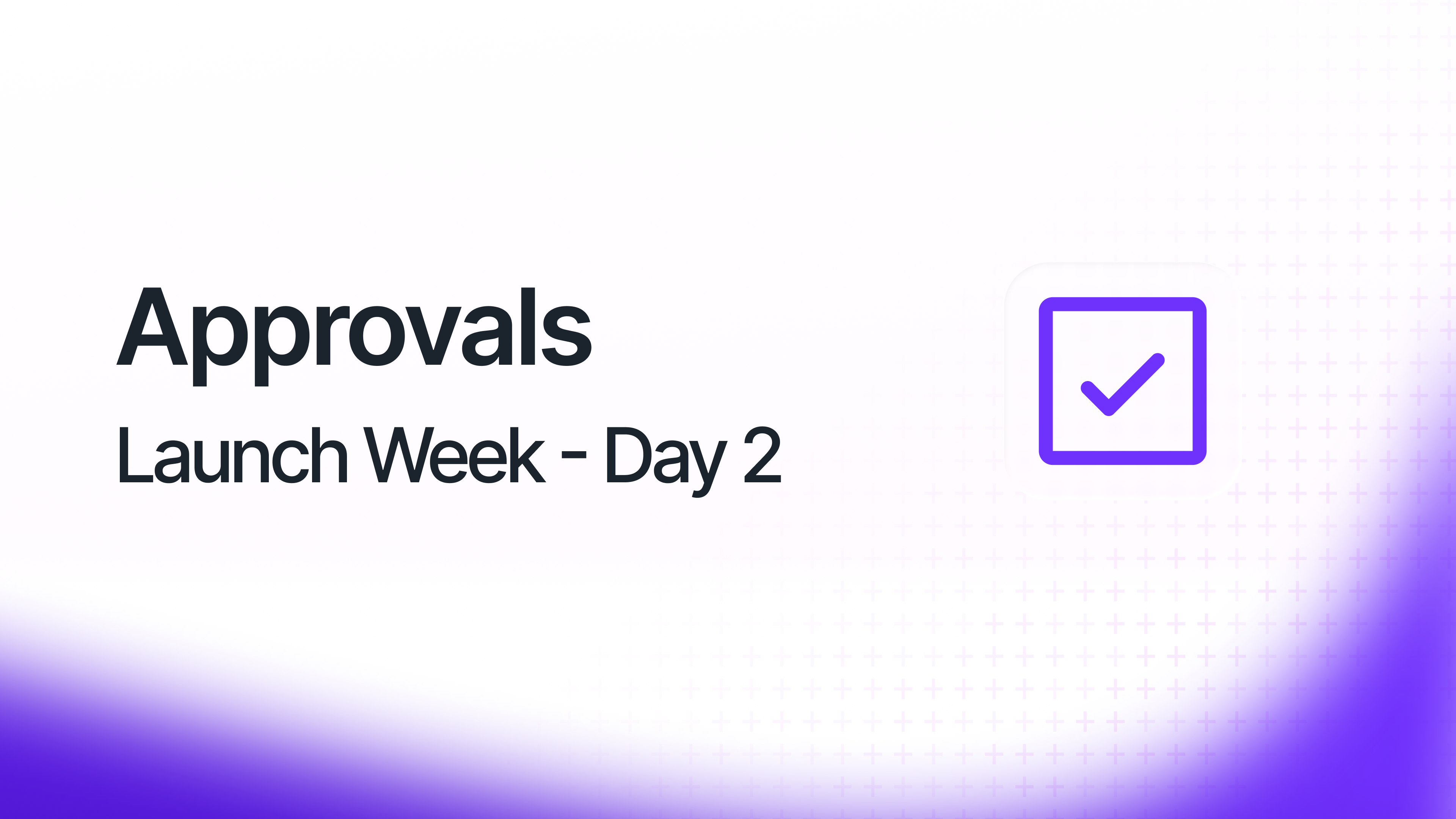
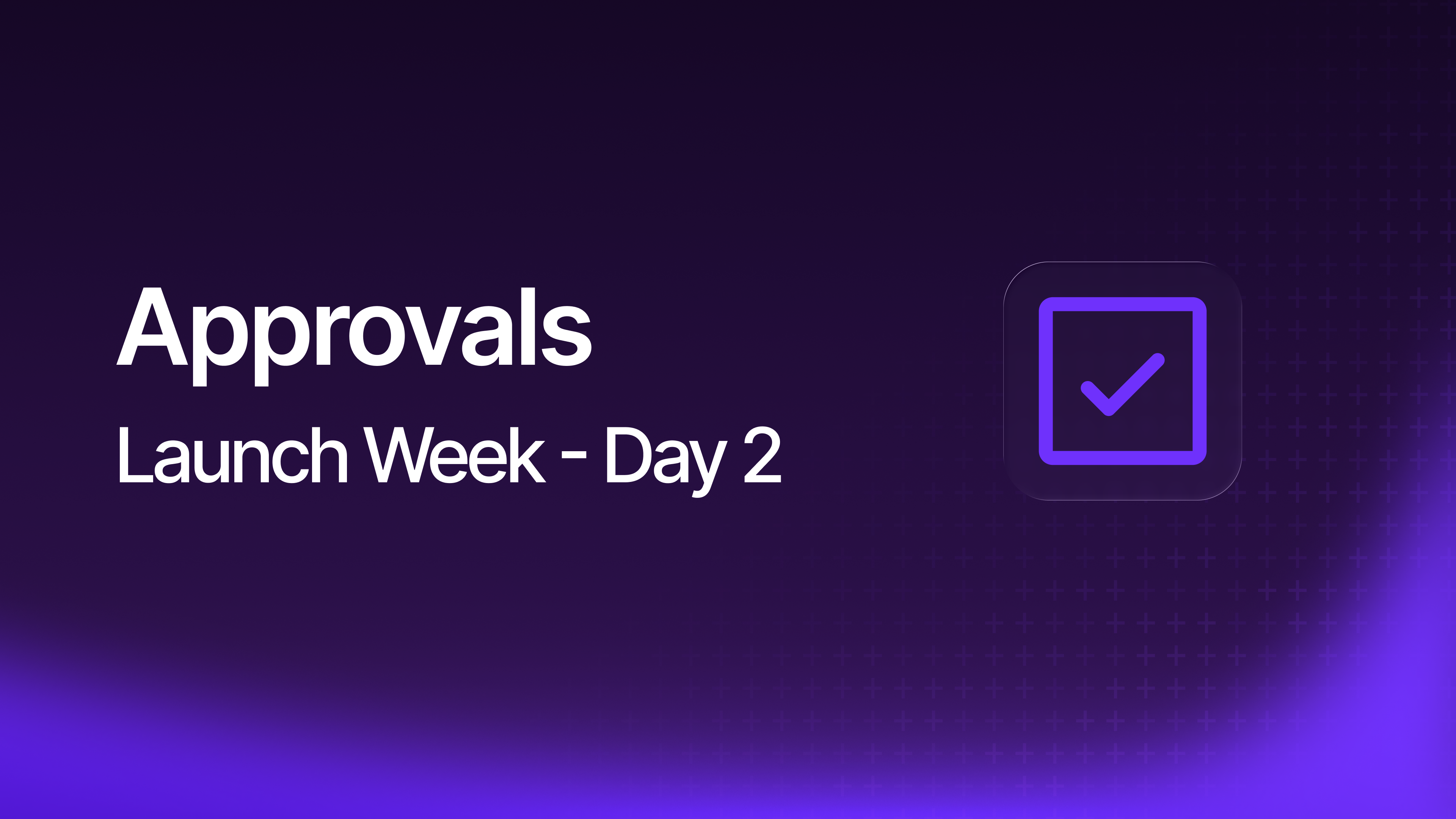
Today, we're happy to announce approvals! Nuon approvals are a built-in way to preview and accept or deny changes to a customer environment. You can rely on approvals to control how different customers receive the updates you’re pushing, which ensures every change is expected and being applied without drift.
ICYMI: Check out all of our latest Launch Week Blogs: Day 1 Change Controls, Day 3 Drift Detection, Day 4 Break Glass.
Diffs for Your Entire App
When you update infrastructure in a multi-tenant SaaS world, “diffs” are the specific changes that have been applied, which you can preview and then approve or deny. Infrastructure-as-code management tools make this easy and allow you to build workflows around these.
We've taken this idea and applied it to Bring Your Own Cloud (BYOC) installs. With BYOC software, your entire application and infrastructure are bundled together and deployed into a customer environment. As you push updates, either you, the vendor, or your customer needs to see what is changing before it's applied.
This gives both vendor and customer the tools to preview each change and approve or deny it based on the context in which it is being applied. For instance, some changes will make sense during initial setup and can be safely applied (such as creating a database), while the same change would send off alarms if it happened during maintenance mode.
Component Approvals
When you push updates to your Nuon application, each part of its graph can be updated. With approvals, you can see what is going to change at each node of your application.
Terraform Component Diffs
When a Terraform Component, Helm Chart Component, or Kubernetes Component is deployed, you can see a preview of every change that will be made when accepted.
Not Every Change Is the Same
For small apps with many customers, or larger, more complex apps, approvals for every change can quickly slow down iteration if not done right. Just like having a noisy pager, a flood of approval requests can lead to “blind accept” behavior. To avoid this, you’ll want to filter down the types of approvals that are required.
Noop Approvals
Nuon will automatically approve your workflow for every diff that doesn’t have any detectable changes.
If you’re savvy with infrastructure-as-code change systems, you might be thinking that sometimes a noop change that is a false-negative (no changes detected), but has real changes could cause unwanted side effects.
Nuon will not attempt to apply a noop change at all, once detected to avoid such changes.
Automatic Approvals
You can configure automatic approvals for development or internal installs. This will instruct Nuon to automatically approve every new change.
Installs can be managed either via the Nuon UI/API or with Git, so you can manage customer approval options however you like:
Workflow Approvals
Some workflows (such as setting up a new customer) can be automatically approved from the workflow UI. This means that all steps in that workflow will automatically approve, allowing the workflow to run end-to-end.
Release Windows
Installs with approvals enabled can opt into release windows. Either using the Nuon control-plane or orchestrating an install via our CLI or Github Actions, you can configure Nuon to only apply changes for specific customers during pre-approved windows. Between windows, the customer's install will not be modified, even while you push more updates to your app.
A Foundation for Safer BYOC Install Management
We’ve been reorienting our core experience around approvals over the last few months, and this focus has enabled us to subsequently release several new foundational features that serve as guardrails for managing and consuming BYOC software.
We are excited to share more features throughout the rest of the week that we’ve built on top of approvals.
Ready to get started?
Deploy your application into customer clouds
See how Nuon can help you unlock BYOC deployment for your entire customer base.
